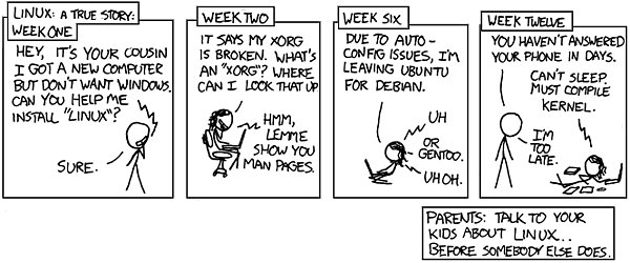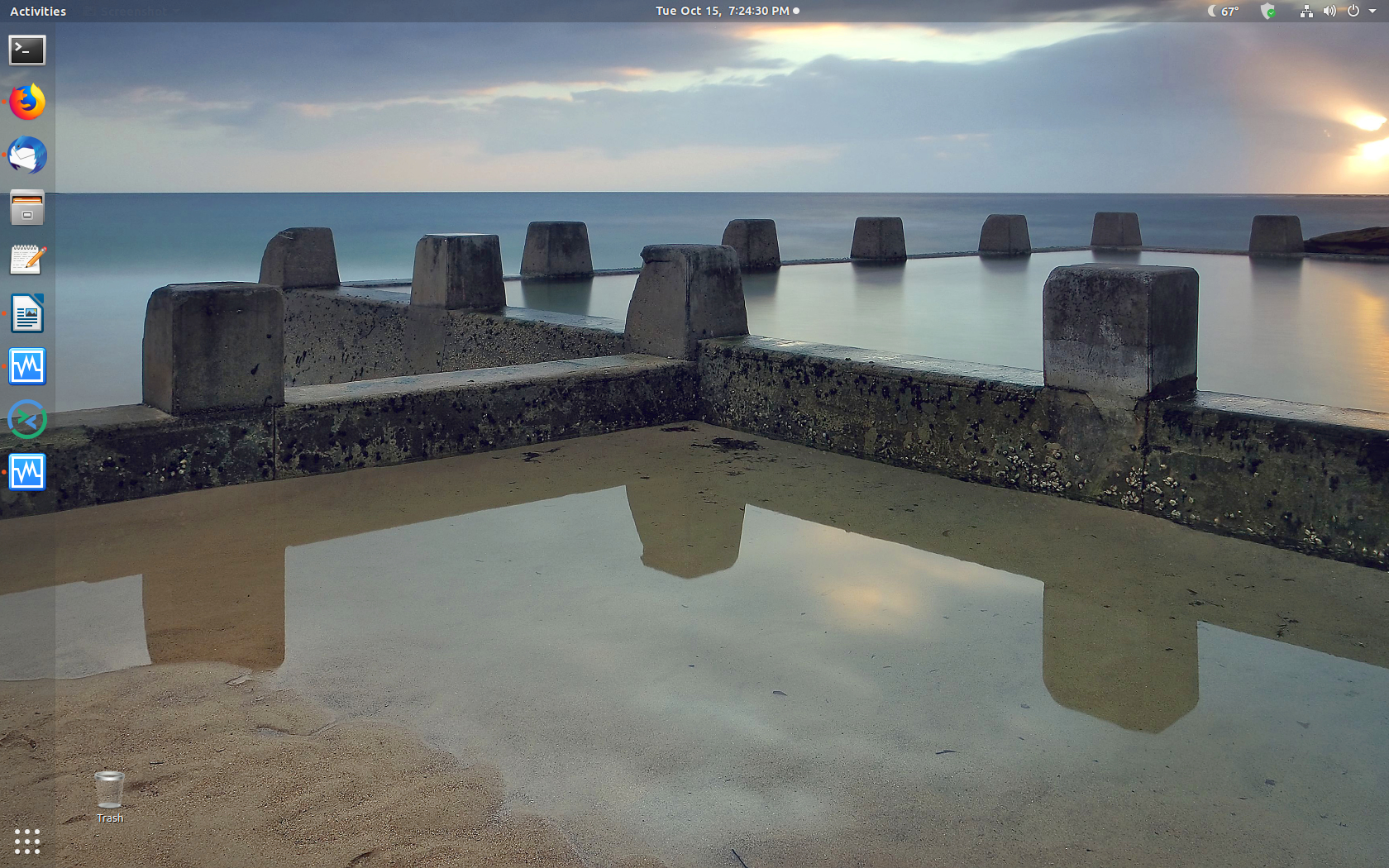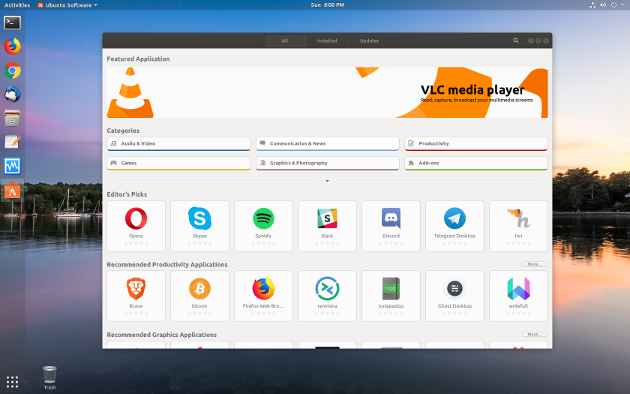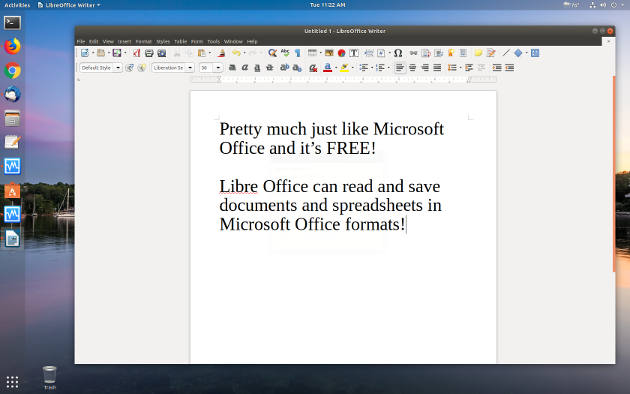Ubuntu Forums and Ubuntu Geek
I can't say enough about these two sites. Ubuntu Forums is supported by Canonical, the company behind Ubuntu. Free to join, free to browse, expert users and beginnings post their issues and get solid solutions to whatever their problems may be. It also a great source for general information. Ubuntu Geek is another terrific help site. The Geek has many more tips and tweaks that I could ever hope to assemble on this page. I suggest you add it to your favorites.


 years ago. I started with Version 6.06.1
(Dapper Drake) and currently run the newest Long Term Support version,
years ago. I started with Version 6.06.1
(Dapper Drake) and currently run the newest Long Term Support version,